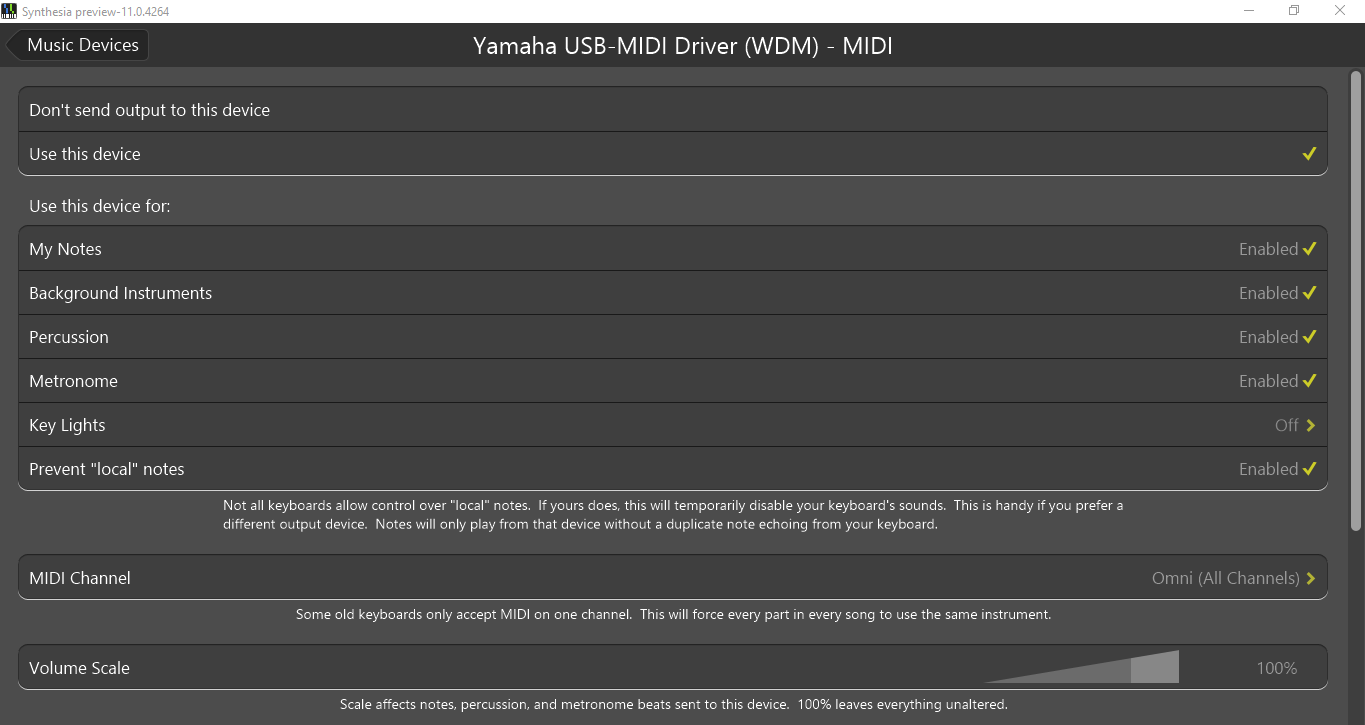There are many songs Synthesia does not support at the moment, and I would really love to play those songs. I don't feel secure playing without an "instrument/software" telling me I have hit the right key, so at the moment I am trying to play by using sheets, and then use the practice mode in Synthesia that only moves to the next note if you hit the correct note. However, It is not always that easy to know if I have hit the correct note, because at the moment I have to listen for the right hand playing, if I practice the left hand for example. If I hit the "C" note with the left hand and the right hand continues to play by itself, this means I must have hit the correct note.
Is there a way to only let synthesia make a sound if I hit the correct note in practice mode?
Play sound only when correct note hit
When describing problems, always mention your OS and game version (shown at the bottom of the title screen).
If your keyboard has USB or MIDI ports, there is a tremendously high chance (>99%) it will work with Synthesia. See what you'll need on the keyboards page.
If your keyboard has USB or MIDI ports, there is a tremendously high chance (>99%) it will work with Synthesia. See what you'll need on the keyboards page.
Which songs? I'm not sure what you meant here.IGMDavid wrote:There are many songs Synthesia does not support at the moment...
A good first step is to look at the settings for your device in the "Music Output" list and enable the "Prevent local notes" option. That should make a lot less play through your keyboard unless it's "matched" by Synthesia.IGMDavid wrote:Is there a way to only let synthesia make a sound if I hit the correct note in practice mode?
Thanks for the response. What I meant was.. Technically it does support it but sometimes the notes are all over the place. I know this might be fixed this year, but until then I need another solution.
I enabled "Prevent local notes" but nothing really happened. Synthesia is playing through my keyboard now because I enabled the device in "Music Output" though. This is cool but not really what I'd like. It would be nice if it could play the sounds of the notes that are correct only, and maybe it is not possible? If you want to see my settings please open the image in a new tab to see the full picture.
I enabled "Prevent local notes" but nothing really happened. Synthesia is playing through my keyboard now because I enabled the device in "Music Output" though. This is cool but not really what I'd like. It would be nice if it could play the sounds of the notes that are correct only, and maybe it is not possible? If you want to see my settings please open the image in a new tab to see the full picture.
Spoiler:
Preventing local notes is the first step. (You can actually leave the other options -- My notes, background, percussion, etc. -- disabled.) By preventing local, you're silencing a lot of duplicate notes you didn't know were happening. Each time you strike a key, your keyboard automatically plays that note, and then after Synthesia receives it, it may (or may not) send it back out to your enabled music output devices to be played (again).
By disabling local notes, you're turning off the first of those two. Without doing that first, the next step would appear to have no effect.
Now for the next step:
Settings --> Gameplay --> Your Notes --> Play Only Correctly Matching.
By disabling local notes, you're turning off the first of those two. Without doing that first, the next step would appear to have no effect.
Now for the next step:
Settings --> Gameplay --> Your Notes --> Play Only Correctly Matching.
Okey, now the "Play Only Correctly Matching" works. Thanks, this is definitely the next best thing till the new update comes out.
In some ways I guess this is even better than the new update because I am being forced to play by sheets because Synthesia can't handle the notes, but even then Synthesia is still a great help telling me if I am pressing the right key or not by sound.
In some ways I guess this is even better than the new update because I am being forced to play by sheets because Synthesia can't handle the notes, but even then Synthesia is still a great help telling me if I am pressing the right key or not by sound.